
Wednesday, December 24, 2008
Tuesday, December 23, 2008
Mr. Blue has arrived...
Here's a screenshot:
 Get it here.
Get it here.This time I've increased the number of available resolutions that this usplash theme can support:
640x480
800x600
1024x768
1280x720
1366x768
1280x1024
1440x900
1680x1050
1920x1080
1920x1200
I'm also planning to re-release all previous themes with the above list of resolutions.
Loading Image
Click anywhere to cancel
Image is Unavailable
Monday, December 15, 2008
They keep coming...
Another week, another brand new bootsplash :)
This one has the XBMC Splash (the one that appears when you start XBMC) pulsating in the middle.
Here's a sample (it's kinda hard to show it pulsating in a screenshot):

Grab it here.
This one has the XBMC Splash (the one that appears when you start XBMC) pulsating in the middle.
Here's a sample (it's kinda hard to show it pulsating in a screenshot):

Grab it here.
Thursday, December 11, 2008
Black - Now with more resolutions
I've added more resolutions to the theme:
640x480
800x600
1024x768
1280x720
1366x768
1280x1024
1440x900
1920x1080
1920x1200
Note: you can try and force Usplash for a specific resolution by editing (or creating) /etc/usplash.conf:
xres=1280
yres=1024
Grab it here.
640x480
800x600
1024x768
1280x720
1366x768
1280x1024
1440x900
1920x1080
1920x1200
Note: you can try and force Usplash for a specific resolution by editing (or creating) /etc/usplash.conf:
xres=1280
yres=1024
Grab it here.
Monday, December 8, 2008
Black XBMC USplash Theme
Well, here it is...
Please consider it a very preliminary (just a taste) version.
It contains all the popular resolutions I could think of.
Get it here .
Please consider it a very preliminary (just a taste) version.
It contains all the popular resolutions I could think of.
Get it here .
Sunday, December 7, 2008
Saturday, December 6, 2008
New splash engine!
Hi all!
I've been away for a while... (new baby on the way)
Anyways, apparently, the guys at fedora have been working on an amazing new boot splash engine named plymouth (YouTube: here and here).
Their goals are to create a more streamlined boot process (less flickering) and nicer effects.
You can experiment with plymouth on Fedora Linux 10.
What's all this have to do with XBMC? - You wait and see :)
I've been away for a while... (new baby on the way)
Anyways, apparently, the guys at fedora have been working on an amazing new boot splash engine named plymouth (YouTube: here and here).
Their goals are to create a more streamlined boot process (less flickering) and nicer effects.
You can experiment with plymouth on Fedora Linux 10.
What's all this have to do with XBMC? - You wait and see :)
Thursday, November 13, 2008
Thursday, September 18, 2008
XBMC USplash theme
Here is my contribution to the awesome XBMC project.
This USplash theme will transform your boot experience into a cleaner media experience, the result will look something like this:
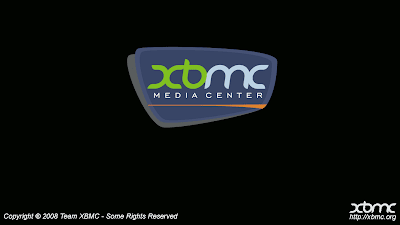
So, how to install this? (Ubuntu only)
This USplash theme will transform your boot experience into a cleaner media experience, the result will look something like this:
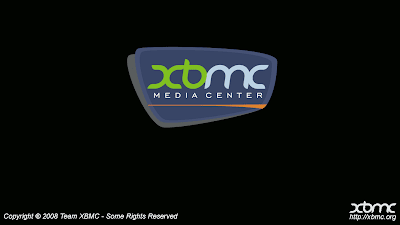
So, how to install this? (Ubuntu only)
- Download the usplash-theme-xbmc-v2.zip
- Extract that into your home folder.
- run sudo apt-get install usplash libbogl0 libbogl-dev libgd2-noxpm libgd2-noxpm-dev usplash-dev build-essential
- Change into the usplash-theme-xbmc-v2 folder.
- run make.
- Copy the resulting usplash-theme-xbmc.so to your home folder.
- Run sudo apt-get install startupmanager.
- Run the newly install app in the gnome menu System -> Administration -> Start-Up Manager
- Select the apperance tab and under Usplas Themes, Click Manage themes, and select the usplash-theme-xbmc.so file.
- Select that from the list of themes and click Close.
- Enjoy your new boot splash.
Subscribe to:
Comments (Atom)

