This USplash theme will transform your boot experience into a cleaner media experience, the result will look something like this:
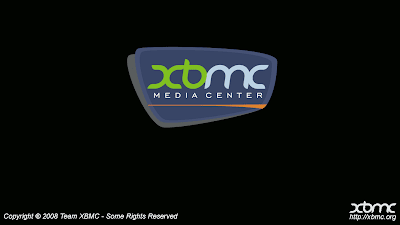
So, how to install this? (Ubuntu only)
- Download the usplash-theme-xbmc-v2.zip
- Extract that into your home folder.
- run sudo apt-get install usplash libbogl0 libbogl-dev libgd2-noxpm libgd2-noxpm-dev usplash-dev build-essential
- Change into the usplash-theme-xbmc-v2 folder.
- run make.
- Copy the resulting usplash-theme-xbmc.so to your home folder.
- Run sudo apt-get install startupmanager.
- Run the newly install app in the gnome menu System -> Administration -> Start-Up Manager
- Select the apperance tab and under Usplas Themes, Click Manage themes, and select the usplash-theme-xbmc.so file.
- Select that from the list of themes and click Close.
- Enjoy your new boot splash.